Ensure student success with intuitive clinical tracking and portfolios.
Case Logs
eCLAS’s Case Logs interface allows students to quickly input all of their patient’s information on any device at any moment. Furthermore, the fields can be customized to how your institution and clinical sites log patient information. General fields include:
Patient Demographics
Clinical Setting
Procedures Performed
Competencies
Chief Complaint
Student Experience
Students build and maintain comprehensive portfolios to showcase their experiences, credentials, resume, and more.
Diagnosis and Procedure Tracking
Competency and Outcomes Mastery
Maternity Experience Tracking
Medication Tracking
Psychosocial Topics Tracking
Diagnosis and Procedure Tracking
Ensure students gain exposure to ICD-10 and CPT codes with pre-loaded codes to track diagnoses and procedures.
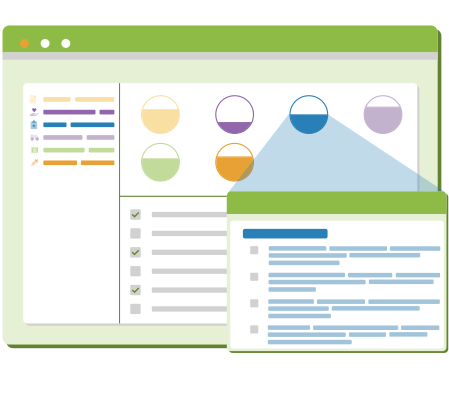
Competency and Outcomes Mastery
Identify key concepts along with performance based competencies for clinical experiences to ensure program specific requirements are being met.
Maternity Experience Tracking
Additional tracking related to maternity for items such as Apgar Score, pregnancy complications, and newborn procedures/complications.
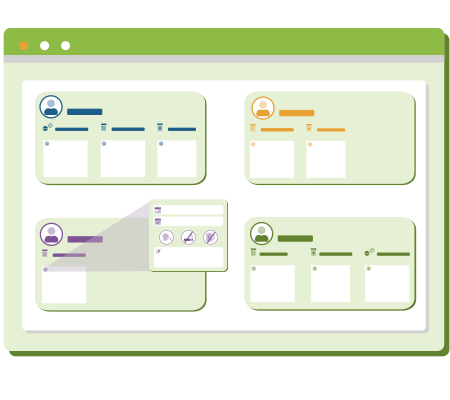
Medication Tracking
Additional tracking related to medication, with dynamic fields for medications taken, prescriptions filled, and compliance issues with prescriptions.
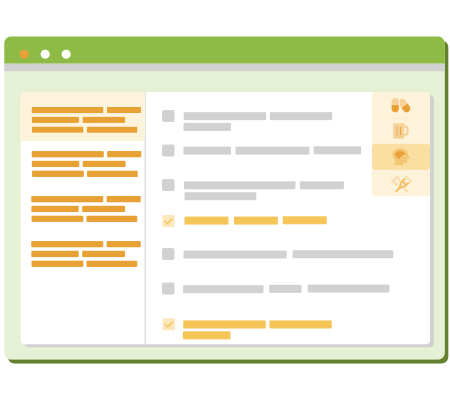
Psychosocial Topics Tracking
Additional tracking related to psychosocial items addressed using pre-defined lists of topics and depositions.
Time Logs
Time Tracking and Approval
Keep tabs on how much time students are spending at sites, with patients, and consulting with preceptors. Run reports on this data to gain an understanding of how clinical rotation time is being spent and to ensure that students are getting the desired level of exposure to different aspects of the profession.